In the previous two articles on the principles of 3D depth perception (Part 1 and Part 2), we introduced the principles of 3D depth perception. In this article, we will discuss the definition and application of FOV.
Definition
FOV, or Field of View, refers to the angular extent of the observable area from the viewpoint of an observer. In daily life, it denotes the angle formed between the contours of an observed object and the line connecting the observer's eye to the center of the pupil.
FOV includes vertical field of view (as shown in Figure (1)(A)), horizontal field of view (as shown in Figure (1)(B)), and diagonal field of view. Typically, unless specified otherwise, the default FOV is generally the horizontal field of view. FOV represents the range of the observable area perceived by the human eye. It is a concept of angle, not a single, fixed focal point[1].
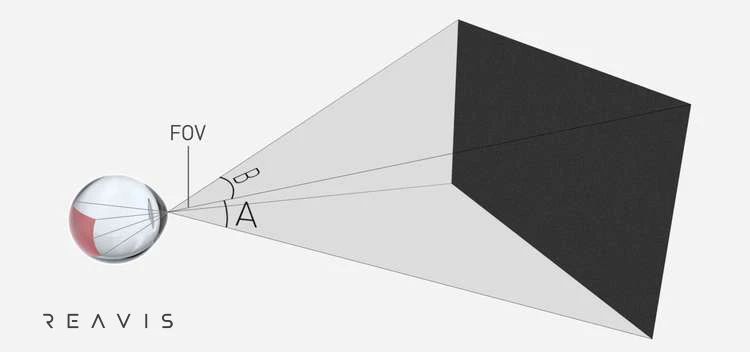
Typically, a person's retinal size is limited, and correspondingly, the field of view (FOV) of human vision is also limited. For instance, the maximum horizontal FOV for a single eye can reach up to 160°, while for both eyes, it can reach a maximum of 200°[2]. The maximum FOV when both eyes overlap is approximately 120°. Within this overlapped 120° FOV, stereopsis, enabled by binocular disparity, allows the perception of objects in 3D. Generally, the FOV for both eyes ranges between 90° and 120°.
In VR products, a 90° FOV is often considered the minimum requirement for an immersive VR experience. A 120° FOV is commonly regarded as the standard for achieving a partially immersive experience, while a 180° FOV is considered the standard for achieving full immersion in VR. Different FOVs can evoke different sensations, as shown in Figure (2).
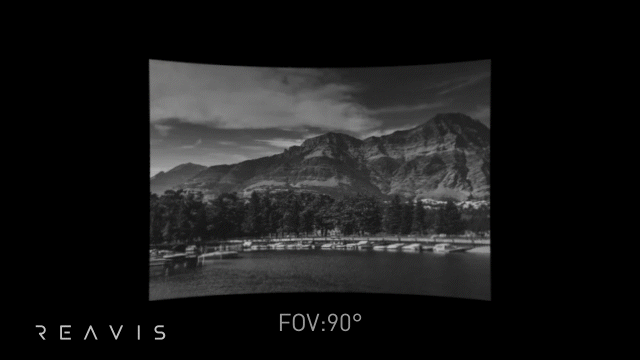
In a Head-Up Display (HUD), the Field of View (FOV) refers to the angular size of the virtual image, specifically the solid angle formed by the edges of the virtual image and the center of the pupil. At this point, FOV represents the maximum visible range of the virtual image in the horizontal or vertical direction (for example: 10°x5°). For HUDs, FOV is a crucial metric as it directly impacts the perceived image size by the driver.
Relationship between FOV and Distance
Calculating FOV is straightforward. Figure (3) illustrates the principle of FOV calculation: FOV = arctan(w/2d) * 2, where w refers to the width of the observed object, and d represents the distance between the observer's eye and the screen.
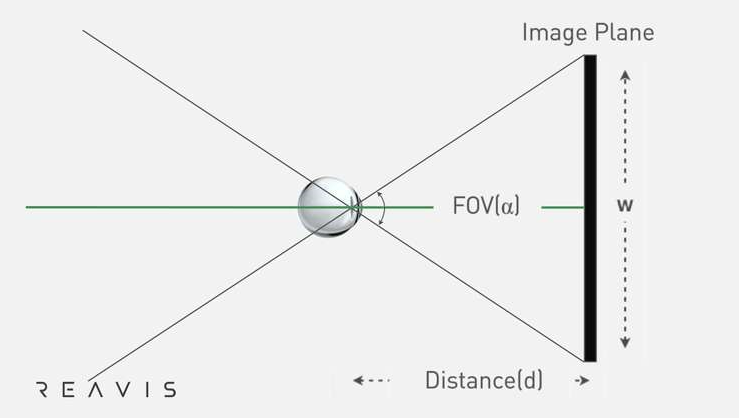
In a Head-Up Display (HUD), we determine an FOV based on the vehicle's performance requirements and installation space. The distance (d) between the driver's observation point (eyebox) and the virtual image remains constant. Therefore, according to the formula, the width (w) of the virtual image does not change. So, if we project the virtual image farther while keeping the FOV constant, does the virtual image get larger?
Objectively speaking, yes. Because with the constant FOV, increasing d naturally leads to an increase in the width (w) of the virtual image. However, there won't be a significant perceptual change. This is because our FOV remains unchanged, meaning the proportion of the virtual image on our retina also remains unchanged.
In other words, even if the virtual image is projected 100 meters away and its width (w) increases tenfold compared to when it's projected 10 meters away, the driver's perception of the virtual image won't vary significantly, as shown in Figure (4).
Thus, in HUDs, FOV is typically a fixed value, and the perception of image size by the human eye is directly proportional to FOV, independent of the projection distance.
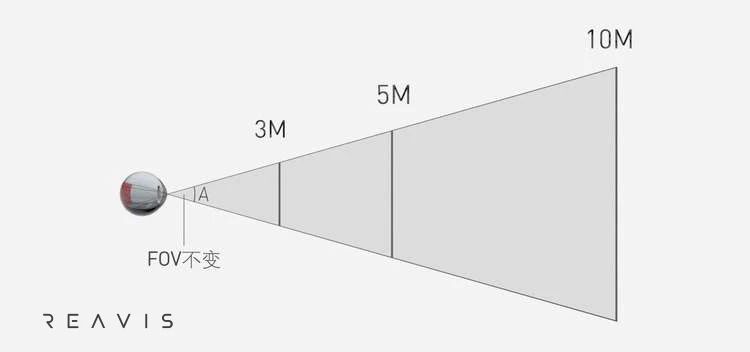
In daily life, we encounter various physical display screens. Simultaneously, we experience a clear sense of "closer appears larger, farther appears smaller" when observing these screens.
When we approach a display screen, the distance (d) between us and the screen decreases. Meanwhile, the width (w) of the screen remains constant. According to the formula, our FOV for this screen increases accordingly, as illustrated in Figure (5). This results in the screen's proportion on our retina increasing, thus creating the sensation of "closer appears larger, farther appears smaller."
In summary, the size of the observed object (w) and the distance from the eye to the observed object (d) are indirect determining factors. Only FOV can directly determine our visual perception of object size.

For commonly used physical display devices such as smartphone screens, iPads, and computers, we often evaluate screen clarity based on resolution. The higher the resolution, the more pixel information contained, and the clearer the screen appears.
PPI is frequently used to describe the pixel resolution of such devices. PPI stands for Pixels Per Inch, describing the number of pixels per inch on the device. Certain smartphone brands introduced the concept of "Retina Display," with a resolution of ≥326 PPI[3].
A "Retina Display" with 326 PPI means that at a normal viewing distance (≥25cm, where 25cm is the normal viewing distance), when the display screen's resolution reaches 326 PPI, the human eye can no longer distinguish individual pixels on the screen. In other words, at this point, the pixels on the display screen are at the limit of eye resolution on the retina, hence termed "Retina Display." Referring to the previous discussion, w represents the pixel size on the display screen, d represents the normal viewing distance of 25cm, and the corresponding FOV is the minimum resolution angle α of the human eye. α represents the minimum FOV that the human eye can distinguish, with a minimum resolution angle of 1/60 degrees for standard vision 1.0[4].
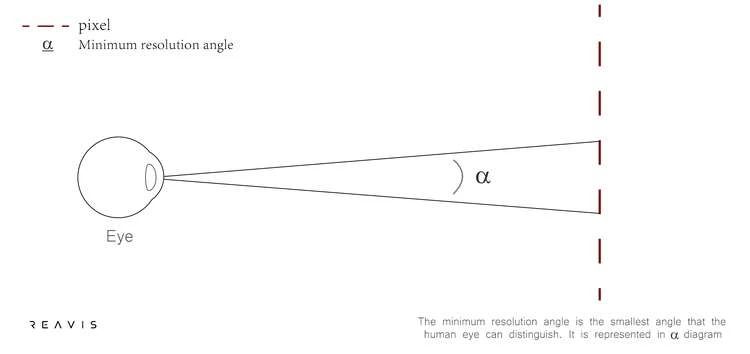
At this point, we can introduce another commonly used resolution parameter related to angles, which is PPD (Pixel Per Degree). PPD represents the number of pixels that the human eye can perceive per degree of field of view. As mentioned earlier, the value of α is typically 1/60°, meaning there are 60 pixels per degree. When there are 60 PPD, it reaches the limit of human eye resolution. The better the visual acuity of the human eye, the smaller the minimum resolution angle α, and the larger the PPD required to reach the limit. As shown in Figure (6).
Conversely, if the PPD when viewing a screen is less than 60, it will result in a "grainy" sensation on the screen, as depicted in Figure (7). This is also why HUD's angular resolution is designed to be at least 60 PPD.
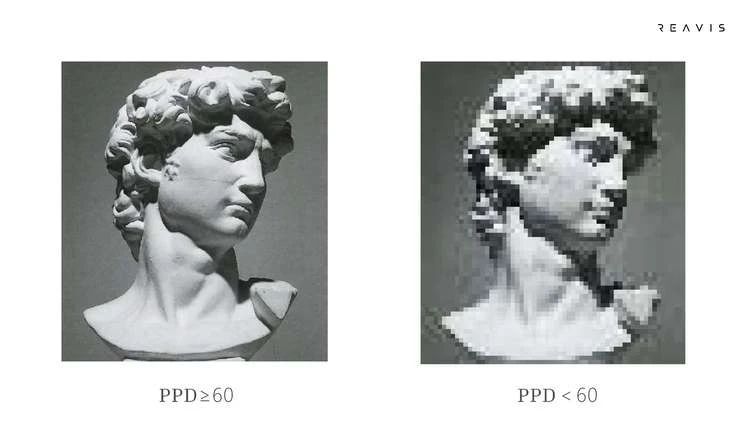
For HUD, what we see is a virtual image, and PPI is not used as the unit of resolution, but PPD is used for description. This is because PPI is generally used to describe the clarity of physical display screens, whose width w remains fixed, and observations are typically made at a standard distance (such as the 25cm nominal viewing distance for smartphone screens). In HUD design, however, the projection distance usually varies, leading to changes in the width w of the virtual image. In such cases, considering the imaging of the virtual image on the retina, using the concept of PPD is more accurate.
As mentioned earlier, after determining the FOV in HUD design, we can also select suitable optical engines based on the concept of PPD. The resolution of the optical engine screen is often a constant value. For example, for a 3.1-inch TFT, the resolution is 800px*480px, meaning its pixel count in the horizontal width is 800px.
Therefore, to maintain a PPD above 60, theoretically, the maximum horizontal FOV of this optical engine can only reach 13° (800/60≈13).
However, in reality, considering factors such as distortion correction and optimization processing, a more reasonable PPD should be set to above 80. Therefore, the maximum FOV supported by this optical engine is 10° (800/80=10). This illustrates that if a optical engine's screen has a higher resolution, it can support a larger FOV.
In conclusion, FOV is used in HUD design to represent the size of the virtual image, while PPD is used to calculate the requirements for optical engine pixels.
#Reference:
[1]Alfano, P.L.; Michel, G.F. (1990). "Restricting the field of view: Perceptual and performance effects". Perceptual and Motor Skills. 70(1): 35–45.
[2]Strasburger, Hans. (2020). "Seven myths on crowding and peripheral vision". i-Perception. 11(2): 1–45.
[3]Jobs, Steve. (2015). "Apple iPhone 4 announcement". YouTube.
[4]https://kguttag.com/2016/10/13/near-eye-arvr-and-hud-metrics-for-resolution-fov-brightness-and-eyeboxpupil/